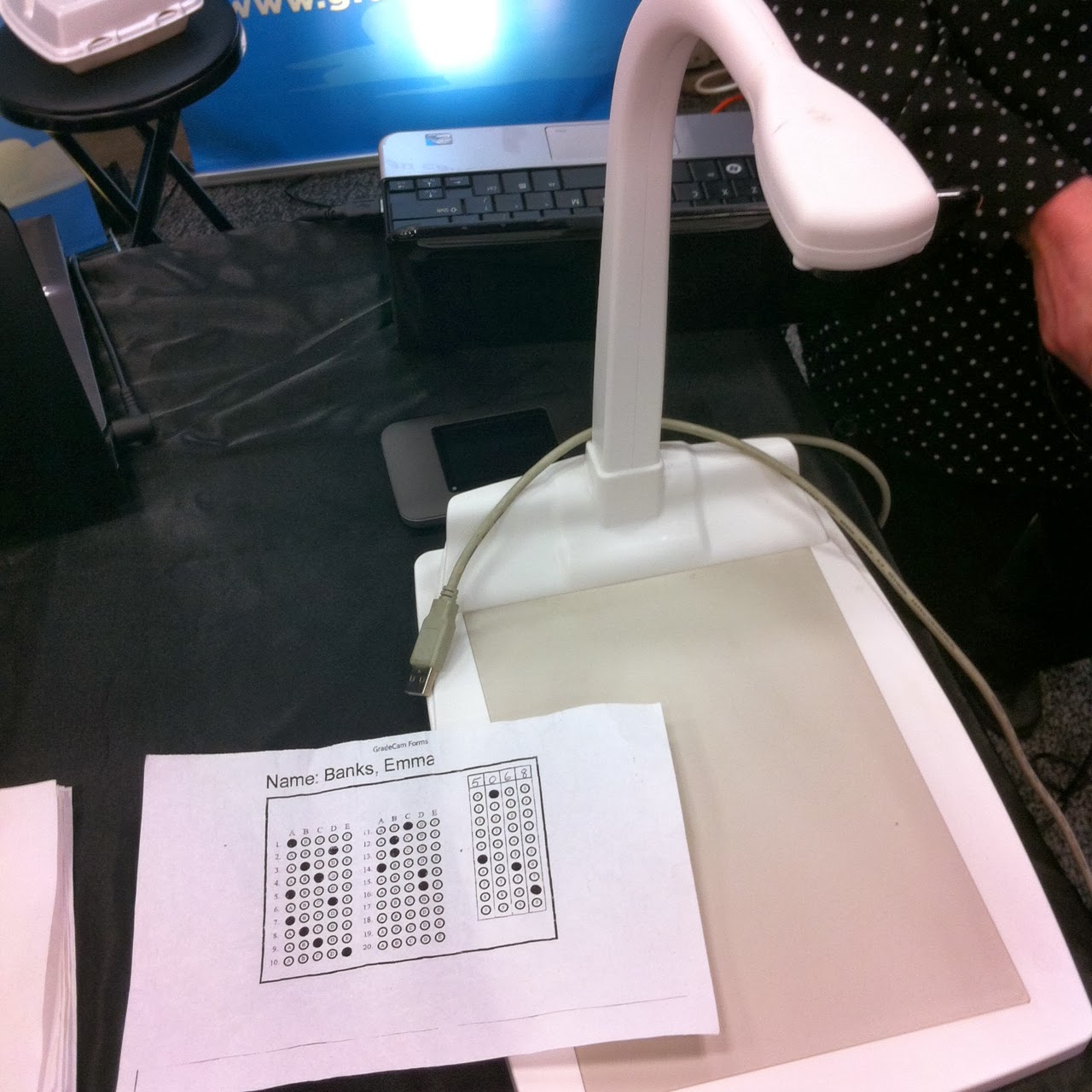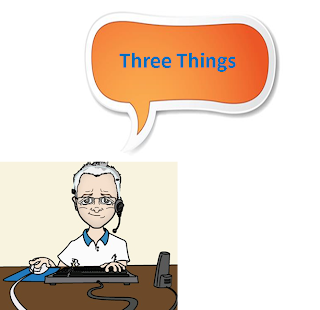Thoughtful discussions about emerging and high-leverage technology use in education: the classroom DOCUMENT CAMERA
Monday, December 1, 2014
Monday, November 17, 2014
Visual Teaching and Learning (2)
Classroom
visualizers can become transformative tools for visual teaching and learning. If
we are going to get really effective at using document camera, consider the
following highly effective instructional practices:
- Fill your screen with large images. When showing pictures, photos, graphs, charts, or other visuals in class, be sure to fill the entire screen with your visual. Small visuals don't grab the brain's attention. Full-screen visuals do.
- Add color. Use color to show organization, relationships, hierarchy, or key concepts/vocabulary. But watch out! Moonlighting directly above your projection screen can wash out even the most vibrant colors.
- Add the creative storytelling. Some of the most effective teaching I have seen with document cameras is when the teacher combines a large immersive image with gifted storytelling. The multiplier effect is phenomenal. Try it out.
- Involve your students. Can you get your students to use the document camera more than you do in the classroom? Think about it. How could you do that?
Labels:
color,
document camera,
story telling,
students,
visual,
visualizer
Location:
Las Vegas, NV, USA
Monday, November 3, 2014
Visual Teaching and Learning (1)
Document
cameras are great tools for visual teaching and learning. If we are going to
get really effective at using this amazing teaching tool, first we must get intentionally
rid ourselves of some weak instructional practices:
- Too much text. Lose the outlines. Stop showing the syllabus. Remember the 6 x 6 rule for any text you put on the document camera screen: no more than six lines per screen, no more than six words per line.
- Not enough visuals. Again, lose the outlines. Avoid death by text. Stop promoting text comas in the classroom. Use more visuals: charts, graphs, illustrations, photos, pictures, and visual representations.
- Black-and-white. That's right, lose the black-and-white. Color matters. What percentage of your document camera materials are in black and white? That number will be roughly proportional to your visual instructional effectiveness in a lesson.
- Too much teacher talk. When you're document camera is in use, consider who is doing most of the talking. If it is you, reverse that equation. Involve your students.
Labels:
color,
document camera,
students,
visual
Location:
Colorado, USA
Monday, October 20, 2014
Flipping Awesome
It happened again. Another great post in the blogosphere about great teaching with classroom document cameras. I don't mind cross-posting from other blogs when the content is absolutely beneficial to our Future-Talk VIZ readers. This recent post is another winner; it focuses on using the classroom document camera for flipped instruction.
Labels:
document camera,
Epson,
flipped
Location:
Houston, TX, USA
Monday, October 6, 2014
Viz @ ISTE
The ISTE 2014 educational conference, with over 16,000 educators and thousands more vendors in attendance, was remarkable. Let’s zoom in on some of the document camera developments in the exhibit hall.
Document camera manufacturers and vendors were back in force this year, after a slight dip in presence last year. Checking in with each booth, I found no breakthrough features being touted at this time. But that's a good thing. See my previous post, Improve This!, to find out why. Some of the new offerings are shown below, although not all.
Still, document camera exhibitors continue to make the same mistakes and need to address these issues in order to be more successful in reaching schools:
Document camera manufacturers and vendors were back in force this year, after a slight dip in presence last year. Checking in with each booth, I found no breakthrough features being touted at this time. But that's a good thing. See my previous post, Improve This!, to find out why. Some of the new offerings are shown below, although not all.
- learn how to speak in the language of the educator
- don't just show the visualizer--show how to teach with it
- develop training programs behind your offerings
Monday, September 15, 2014
More Assessment Ideas
Here are some more ideas for using document cameras in an assessment role. These ideas come from some of the creative graduate students in my University classes.
 "It would be beneficial to record a student's hands moving over a text while reading aloud and document progress over the year. It would also save time because students could record their own reading while I'm working with other students--and I can assess the recordings later."
"It would be beneficial to record a student's hands moving over a text while reading aloud and document progress over the year. It would also save time because students could record their own reading while I'm working with other students--and I can assess the recordings later."
"For first graders, I would engage the entire class in an assessment as learning activity in which two kids at the visualizer search out long vowel a words in Click, Clack, Moo while the rest of the class follows along. I would give the children glass magnifier beads and show them how to take screen shots to share with others."
 "It would be beneficial to record a student's hands moving over a text while reading aloud and document progress over the year. It would also save time because students could record their own reading while I'm working with other students--and I can assess the recordings later."
"It would be beneficial to record a student's hands moving over a text while reading aloud and document progress over the year. It would also save time because students could record their own reading while I'm working with other students--and I can assess the recordings later.""For first graders, I would engage the entire class in an assessment as learning activity in which two kids at the visualizer search out long vowel a words in Click, Clack, Moo while the rest of the class follows along. I would give the children glass magnifier beads and show them how to take screen shots to share with others."
Monday, September 1, 2014
What's Missing?
The more I work with teachers in my graduate classes who have document cameras, the more I find that they really want to use document cameras more effectively than they do now. So what's missing here?
Although it is certainly true that teachers rarely take advantage of some of the best and most powerful instructional features of these tools, the real key is using these powerful tools differently--doing new things--not just automating old practices. My national workshop "Powerful Visual Teaching and Learning with the Classroom Document Camera" is an example of what is desperately
needed. What matters is using richly visual teaching strategies, transformative student-involvement strategies, and fresh ideas. Those are the pillars of my workshop. If your school, organization, or company is interesting in leveraging these strategies and insights, please contact me. I am available to travel and present in your community, if interested.
Transformative training, that's what!
Although it is certainly true that teachers rarely take advantage of some of the best and most powerful instructional features of these tools, the real key is using these powerful tools differently--doing new things--not just automating old practices. My national workshop "Powerful Visual Teaching and Learning with the Classroom Document Camera" is an example of what is desperately
needed. What matters is using richly visual teaching strategies, transformative student-involvement strategies, and fresh ideas. Those are the pillars of my workshop. If your school, organization, or company is interesting in leveraging these strategies and insights, please contact me. I am available to travel and present in your community, if interested.
Labels:
doc cam,
Len Scrogan,
Training,
visual,
visualizer
Location:
Fort Lauderdale, FL, USA
Monday, August 18, 2014
Document Cameras--Priceless!
I don't mind cross-posting from other blogs when the content is absolutely beneficial to our Future-Talk VIZ readers. This recent post from Jennifer S. James is a real winner; it tells quite a powerful and dramatic story about visual teaching and learning using the classroom document camera:
Monday, August 4, 2014
Train Me!
Although document cameras are easy to use, it is
rare that teachers take advantage of some of the best and most powerful
instructional features of these tools. One resource that many educators are
unaware of is the training video library for your manufacturer’s document
camera
Check these out (shown in alphabetical order):
I am willing link to the training
libraries of any vendor that contacts me, so manufacturers should never feel
that I am playing favorites. Just send me your links to add here. For now, these
are the only ones I could find.
Monday, July 21, 2014
Out with the Old
In my 25 year career as a technology director, I loved
opportunities that arose for trading in old technologies for new. I took
advantage of this all the time, encouraging schools to do the same. So when I
read about this offer recently, I jumped at the opportunity to share this with
you. Now, I am willing to announce these trade-in (and any grant) opportunities for any
vendor that contacts me, so manufacturers should never feel that I am playing
favorites. This is for educators: remember the September 30th
deadline!
Limited Time Trade-In Offer: $100
Instant Rebate
|
Solo 8 Trade-In Program from HoverCam
Solo 8 price: $349
Trade in Rebate*: ($100)
Final Price: $249**
**Excludes taxes and shipping
For a
limited time, HoverCam will give your school a $100 instant rebate for each
document camera you trade-in towards the purchase of a HoverCam Solo 8. To be
eligible for the instant rebate, just take your obsolete document camera
- regardless of brand - recycle it responsibly, get a receipt listing your
unit and send it to HoverCam along with a photo as proof of recycle. Trade-In
offer expires September 30th with a maximum of 10 units per school district.
To place an order, just contact your preferred HoverCam authorized reseller or HoverCam directly. |
Monday, July 7, 2014
A Teacher's Story (2)
After examining the vertical bar graph that the students have created on the floor, students create their own bar graph using the data of the measurements. Again, the teacher models bar graph construction for them under the doc cam. After completing the graphs, she has a few students come up to show their finished work under the document camera. Quickly and quietly, she captures their work by scanning it. Her plan is to upload these digital exemplars to the class website so they can show their parents what they did and how they learned it.
Finally, the teacher displays an exit ticket under the doc cam for them to complete, as the lesson comes to its end, and before the students move out to lunch break. (An exit ticket is a short task they must complete, often a formative assessment or reflection, before they can exit the room.)
Finally, the teacher displays an exit ticket under the doc cam for them to complete, as the lesson comes to its end, and before the students move out to lunch break. (An exit ticket is a short task they must complete, often a formative assessment or reflection, before they can exit the room.)
 Wow, fourteen creative ways to employ the document camera in a single math lesson! Can you imagine that? This is what visual learning and teaching are all about. And this is why classroom document cameras are deeply relevant in classrooms today.
Wow, fourteen creative ways to employ the document camera in a single math lesson! Can you imagine that? This is what visual learning and teaching are all about. And this is why classroom document cameras are deeply relevant in classrooms today.Monday, June 16, 2014
A Teacher's Story (1)
I recently sampled a group of teachers enrolled in my graduate programs at the University of Colorado-Denver, soliciting some of their best-ever ideas for teaching with document cameras. Here is a two-part postings showing how one Colorado teacher used the classroom visualizer in fourteen different ways in a single lesson. The italics are mine.
Part 1. Imagine for a moment a math lesson on measurement. Jen Miller, a magnificent third grade teacher working in a Colorado elementary school, reads aloud the book, “How Big is a Foot”, showing the students the pictures under the document camera to ensure that all students can see the illustrations. As she reads, she quickly “captures” a few of the book illustrations to use the following day when reviewing the lesson, before moving forward to cover new content.
Part 1. Imagine for a moment a math lesson on measurement. Jen Miller, a magnificent third grade teacher working in a Colorado elementary school, reads aloud the book, “How Big is a Foot”, showing the students the pictures under the document camera to ensure that all students can see the illustrations. As she reads, she quickly “captures” a few of the book illustrations to use the following day when reviewing the lesson, before moving forward to cover new content.
 After reading, she
shows the students the size of the King’s foot (12 inches) by displaying the ruler under the document
camera. She continues to display
other different measurement tools (string, protractor, etc.) under the display, for the students to see, relating them back to the book as she goes.
After reading, she
shows the students the size of the King’s foot (12 inches) by displaying the ruler under the document
camera. She continues to display
other different measurement tools (string, protractor, etc.) under the display, for the students to see, relating them back to the book as she goes.
Next, she suggests to
the students a few different examples of items in the room to measure and ask
them to write down which measuring tool would make the most sense to use. She
asks several students to come up to show
their answers under the document camera. She places a graphic organizer under the doc cam for the final
question, asking the students to come up
and put their initials in the box of the correct tool to use. She then shows the class results under the doc cam
for the entire class to see.
To find out what happens next in Ms. Miller's creative classroom, return for our next post, in two weeks.
Labels:
math,
visual,
visualizer
Location:
Atlanta, GA, USA
Monday, June 2, 2014
New Wireless Visualizer
 A new wireless
document camera entry is now launching full speed in the education market.
It is manufactured by Ken-A-Vision. It’s the 7880c
Wireless Wifi Enabled Document Camera.
A new wireless
document camera entry is now launching full speed in the education market.
It is manufactured by Ken-A-Vision. It’s the 7880c
Wireless Wifi Enabled Document Camera.
The set up appears to be quite easy: you hit the
power button, and when the network light comes on, tablets computers and
smartphones simply connect to the wifi. Then you open the EduCam app, and add
a session key to find the camera. The teacher is quickly broadcasting to classroom
sets of devices.
BTW here are the specs
on this new wireless visualizer; you can also see this visualizer for yourself in Atlanta at the ISTE conference this month (in the Camcor booth).
Monday, May 19, 2014
Doc Cams and Assessment
In the examples below, teachers in Colorado elementary
schools show how to use the document camera in assessment. The italics are my attempt to highlight some
very thoughtful and creative uses of the classroom visualizer.
- Effective assessment requires that results and progress are effectively communicated to stakeholders. So, a third grade teacher takes snapshots of student measurements (a math activity) and posts them to the web so parents can see the progress of their own children in measurement skills.
- A teacher laments: “In fourth grade, my students don’t get to type as many papers as I would like them to. The majority of published work is handwritten due to technology constraints.” One solution this teacher has developed is to quickly and efficiently capture written desk work in PDF format with the doc cam's snapshot feature, and then, using Adobe Reader’s annotation features, annotates each student paper with individualized feedback. “I email the commented papers back to them so they can review their comments and use some of my suggestions to improve their writing,” he explains. “It’s like running 28 conferences simultaneously,” remarks the teacher. “It also makes me more efficient; I am much quicker at making digital comments than handwritten written ones. This allows me more time to plan quality instruction. ”
- A middle school math teacher records audio feedback on the the doc cam (with its camera and built in microphone) as she grades assignments, providing individualized feedback for each student on her/his work. We call this approach ‘doc-casting.’ She finds it is particularly helpful for students still learning English.
- A fourth grade teacher assigns a math problem to the class and then observes how students go about solving the problem. He then chooses a few students, each using a different approach, and has them share their thinking with the class as a whole using the doc cam in a live setting. The entire class then discusses the demonstrated approaches. Each approach is also recorded in case students need to review them at home or later in the week. “This is also powerful to show parents at conferences,” adds the teacher.
Monday, May 5, 2014
Telling Time
Despite recent
anxiety about new online assessments, there is certainly no shortage of
creativity coming from teachers these days. I recently sampled a group of
teachers enrolled in my graduate programs at the University of Colorado-Denver,
soliciting some of their best-ever ideas for teaching with document cameras.
Here is the first of three postings showing some of the creative ways teachers
are using their visualizers in today’s challenging classrooms.
In the case study
below, a magnificent third grade teacher working in a Colorado elementary
school shows how to use the document camera in a creative fashion. The italics are my attempt to highlight some
very thoughtful and creative uses of the classroom visualizer.
Monday, April 21, 2014
New @ HoverCam
There are a lot of new things happening in the
world of document cameras and visualization tools, as evidenced in the first
two major conferences of 2014 (FETC and TCEA).
In this post, I will highlight three of the ground-breaking trends being
ushered in by Hovercam, while recently exhibiting at TCEA and FETC.
GuruBook
5 Android tablet and document camera
In a ground-breaking move, Hovercam (Pathway
Innovations) has released the first combined tablet/document camera solution
for schools and training professionals. You have to see the GuruBook 5 ($599)
to believe it:
Here are the specs on this remarkable new device.
Improved
Pixel Quality
Wireless
Freedom
HoverCam continues to make strides in providing
the freedom of wireless connectivity to educators and trainers. Recently they
released their wireless AirStation I solution ($159), designed to bring the
flexibility of wireless imaging to their Solo 5 document camera. See this reference sheet.
And of course, the above-mentioned GuruBook 5 is
the ultimate in wireless imaging.
Here's the big message emerging from my last three posts: Technical leaders who think document cameras
are "old technology" are seriously mistaken. Take another look.
Location:
Washington, DC, USA
Monday, April 7, 2014
New @ Recordex
There are a lot of new things happening in the
world of document cameras and visualization tools, as evidenced in the first
two major conferences of 2014 (FETC and TCEA).
In this post, I will highlight some of the ground-breaking trends being
offered by the Recordex document camera company, who recently exhibited at TCEA
and FETC.
Great educational technology always reduces steps,
simplifies the work in front of us. Recordex has done this by implementing one-click integration of recorded videos (I call these ‘doc-casts’) using Screencast-O-Matic. This step simplifies the sharing of doc-casts with students, and is especially useful when sharing assessment recordings.
Also, Recordex upped their game by adding a
seamless microscope adapter to their already excellent offering. This will
certainly draw the attention of science educators.
A small adapter enables the Recordex to capture microscope images.
An example of the HD display available from microscope viewing.
Monday, March 17, 2014
What's New in 2014
There are a lot of new things happening in the
world of document cameras and visualization tools, as evidenced in the first
two major conferences of 2014 (FETC and TCEA).
Here are some quick news bytes:
AverInformation
AverInfo featured a redesign of the user interface
of the software that controls their document cameras, pictured below.
It's a good
move, based on my previous post, entitled “Improve This!”
ExoLabs
This is the first time I have seen ExoLabs at one
of these conferences, and they made a splash with their new microscope camera
and their close up camera with a mounting stand, pictured below.
GradeCam
GradeCam made a first time entry with an
assessment scoring all-in-one solution, pictured below. Not a document camera,
they claim, but it looks like one to me. Perhaps we can call it a single-purpose document
camera?
Fujitsu
Fujitsu also entered these exhibit halls for the
first time with a dedicated scanning solution, designed to bring high quality
to image capture, while replacing the long-asleep flatbed scanner. This generation of hardware is called their "scansnap" line. But I am bit
worried--what they were modeling might indeed be illegal.
Lumens
Standard Lumens visualizers were on display in a
typically attractive booth. “Pass-through HDMI inputs” were the newest feature they
were promoting. Lumens would do better to return to teacher-centered messaging.
See my blog post entitled “Visualize
Better Messaging.”
In the next two posts, we will highlight some of
the ground-breaking trends being offered two of the document camera companies exhibiting
at TCEA and FETC.
Monday, March 3, 2014
Tech Eye for the Chalk Guy
Many educators among us are less technical, but
greatly caring and effective in their work. This post is dedicated to you.
The classroom document camera is one of the best
tools ever for improving classroom instruction. It’s really all about visual
teaching and learning. And we know the current generation is really tuned into
all things visual. Because the document camera is so easy to master, so
uncomplicated to use, it is worth your time to learn how to use it well.
Here are some useful, well-travelled quotations
that may provide a spark—that may move you to action—helping you to realize
importance of brain-based visual teaching and learning, using visualizers:
“It is better to see something once than to hear it a hundred times.”
Chinese proverb
"Do
not confine your children to your own learning, for they were born in another
time."
Chinese
proverb
“Is
life not a thousand times too short for us to bore ourselves?”
Unknown
“Simplicity
is the ultimate sophistication"
Da
Vinci
Monday, February 17, 2014
Editor's Choice
At the start of every
new year, I thoughtfully highlight a single post from the previous year here on FutureTalk VIZ that embodies the
spirit of this blog. This post carries the kind of message that I would hope readers would want to take
time to carefully re-read and mull over. The post I recommend for Editor’s
Choice this year is THREE THINGS...
Monday, February 3, 2014
2013 VIZ Word Cloud
Here’s a graphic word cloud of all the
key words or themes in our Future-Talk
VIZ blog during
the year 2013. The more the word is found, the larger it appears in this
word cloud. The word cloud is interactive, so explore a bit!
It’s quite interesting to visualize, in
this way, the recurring themes and concepts that have emerged from Future-Talk VIZ this last year. It’s like putting your fingers on the
pulse of what’s happening with visual educational
strategies—and taking a
read.
Monday, January 20, 2014
VIZ Worldview 2013
The Future-Talk VIZ blog serves a diverse
international audience. Our readers might be interested in seeing which
countries were our top ten blog visitors during 2013.
Based on web impressions for the 2013 calendar year, here is how the data shape
up:
Are there any surprises here? Or are
these just “the usual suspects?” What do you think? Please comment.
Of course, this chart only represents
the top ten. Many hundreds of other visitors have frequented this blog from
countries all over the world. I want to thank you for your deep and
committed interest in visual learning and teaching. Please write me, let me
know what you are doing in your country. I would love to feature some
interviews in 2014.
Monday, January 6, 2014
Best of VIZ 2013
Actually, it’s quite thought provoking to
speculate as to why these particular topics were “top of mind” in 2013 for the
diverse international audience that regularly follows this blog. My book
continues to pull positive interest; the explosive growth of iPads in schools explains
the next two priorities, which are worth re-reading; our Great Recession
explains the rise of our fourth-ranked posting; keen interest in Marzano’s
instructional strategies, as applied to doc cams, explains the interest in “high-leverage
strategies”; and the rising tide of online learning explains the last entry. Please
let us know your hypotheses or thinking by posting a short comment.
Subscribe to:
Posts (Atom)