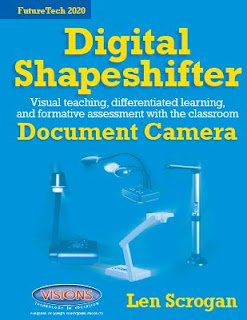Considerable
innovation in the document camera industry became evident this year at the ISTE 2017 educational conference. (With
over 15,000 educators in attendance, ISTE is considered the largest ed-tech
conference in the U.S.)
Some delightful sparks flew out from a new
exhibitor, Eloam. Eloam offered
a mouth-watering slate of highly capable visualization products at an
attention-getting price point for our constantly strained U.S. education budgets.
Their products ranged from extremely low-cost 5 megapixel portable visualizers
to low-cost powerhouse 15 megapixel offerings. Demonstrating considerable
product flexibility, Eloam showcased portable, wireless, and even new
wall-mounted units, all of which earnestly captured my interest.
Coupled with some
outstanding and easily navigable software, these Eloam products offer me most
of what I am looking for in a visualizer for the K-20 classroom. Beyond outstanding
HD image display, flexible input options, fast scanning, zooming, timed
scanning and video recording (also known as doc-casting), Eloam demonstrates some new or significantly
improved capabilities for the classroom, including:
- image editing
- multiple pictures on screen display
- OCR capabilities
- PDF conversion
It is my sense that Eloam seriously raises the bar with inventiveness
and true ROI for schools. The
truth is that most document cameras in schools are now aging
rapidly. Eloam has smartly positioned itself as perhaps the best possible option
for replacing aging legacy equipment at a low cost, yet offering even better
capabilities and visual quality.