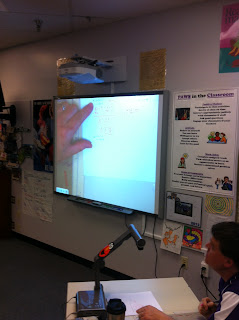Here's another open letter to document camera
manufacturers everywhere.
You're constantly improving your visualization products
by increasing hardware features, capabilities, and performance. That's fine. But
one area that seems to lag in the visualizer industry is its software.
Sometimes I think that the software that is
packaged with many visualizers was created cheaply and without much forethought. Sometimes
visualizer software has an archaic “look and feel”-- appearing like something created
two decades ago; something not at all as appealing as the look and feel of
modern websites or current software. (I served as a judge for Technology & magazine’s
2013 annual software awards and remain a current software reviewer for T&L
and other journals, and I know when software has anachronistic look to it.)
 Document camera manufacturers would do well to
stop upgrading their hardware at such a brisk pace, and instead concentrate on
their software interface. To date, the most attractive, easy-to-use, and fresh-looking
controlling software interfaces for
document cameras that I have worked with belong to these companies: Recordex, Lumens, and HoverCam. Software should not be an afterthought. Just sayin’
Document camera manufacturers would do well to
stop upgrading their hardware at such a brisk pace, and instead concentrate on
their software interface. To date, the most attractive, easy-to-use, and fresh-looking
controlling software interfaces for
document cameras that I have worked with belong to these companies: Recordex, Lumens, and HoverCam. Software should not be an afterthought. Just sayin’